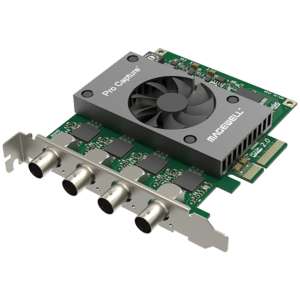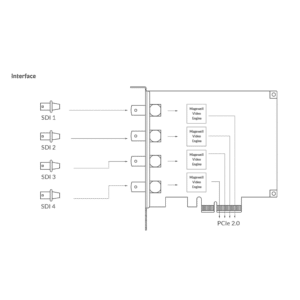€ 299
In stock
Huddlecam Go – All-in-One – Full HD – Plug & Play – Portable Conference System
You connect the HuddleCam Go with one USB 2.0 cable and you can start your video meeting with Skype for Business, Zoom, GoToMeeting, Cisco etc. The HuddleCam Go takes care of that for crystal clear audio and Full HD video. The audio system is equipped with an intelligent echo and noise suppression and an omni-directional 360-degree microphone.
Ideal for on the go, thanks to a “field of view” of no less than 110 degrees, you can easily place the camera on the table to sit around it with a number of people and have a clear image, the top of the tilting the camera slightly backwards, so you can aim upwards at an angle so that you do not have to sit in an unnatural position for the meeting.
Choice between Standard and Express shipping. Free shipping on orders over € 250.
Multiple contact options for quick and courteous assistance.
Secure checkout with various payment options.
Advantageous for companies when filling in the VAT number
Wide field of view so that everyone is clearly in the picture, at a short distance
As you can see, a nice wide field of view with so that you can easily view with a number of people. You can turn any place into a place where you can have video meetings with a small group. Thanks to the built-in 360-degree microphone, which immediately provides noise and echo suppression, all people around the camera will be clearly audible.
Due to the excellent built-in speaker, the volume of which can be adjusted, you will be able to hear the other party in the meeting very well, especially if they also use a HuddleCamHD system of course!
Plug & Play with one USB Camera
In addition to the compact size of 60.3 x 60.3 x 234.9 mm, what makes the HuddlecamGo very portable is the fact that you can connect it to your laptop or PC with just one USB 2.0 cable, of course the most ideal. No special software needs to be installed, the camera will be recognized by your laptop and you only need to open your meeting software and you can start the meeting.
Please note, in some cases you have to select the camera, speaker and microphone on HuddleCamGo once within the software.
| Specifications | HuddleCamGo All-in-One Full HD Super wide angle lens (110° field of view) 360° omni-directional microphone up to +/- 3.5 meters Built-in speaker with volume control Equipped with microphone mute button Head can be tilted 30° Mini USB 2.0 port Can be connected with just one USB 2.0 cable Plug & Play Fully software independent Equipped with red and green LED. (not working correctly, Led = red, working correctly, Led = green) 3 Year warranty |
|---|
HuddleCamHD specializes in affordable, easy-to-use PTZ and USB conferencing cameras designed for video meetings, hybrid classrooms, livestreams, and corporate communication. Known for combining plug-and-play simplicity with professional-grade features, HuddleCamHD makes high-quality video accessible to businesses, educators, houses of worship, and AV integrators.
Whether you're upgrading a boardroom, outfitting a lecture hall, or building a streaming setup, HuddleCamHD offers versatile camera solutions for every space and budget.
HuddleCamHD is a U.S.-based brand focused on delivering high-quality video conferencing and streaming hardware with USB, IP, and HDMI connectivity options. Their lineup includes:
USB and IP PTZ cameras
All-in-one video bars and webcams
Joysticks and software for camera control
Auto-tracking and NDI-enabled models
All HuddleCamHD cameras are designed for compatibility with Zoom, Microsoft Teams, OBS, vMix, Skype, and Google Meet, with models suited for small meeting rooms up to large auditoriums.
USB Plug-and-Play Simplicity
Most models connect via USB 2.0 or USB 3.0, requiring no drivers—ideal for quick setup on Windows or macOS systems.
Smooth PTZ Control
Enjoy precise pan, tilt, and zoom functionality with quiet motors and remote control via IR, IP, or joystick.
Wide Field of View Options
Choose between narrow telephoto lenses for lecture capture or wide-angle models for huddle rooms and small spaces.
Auto-Tracking Available
Select models feature built-in AI-based presenter tracking, allowing speakers to move freely during presentations or classes.
NDI® and IP Streaming Support
Some cameras include NDI|HX and RTSP/RTMP streaming for flexible integration into advanced production networks.
Cross-Platform Compatibility
Fully compatible with all major video conferencing software and production platforms like OBS, vMix, Wirecast, and Zoom.
Corporate Meeting Rooms
Install USB PTZ cameras for high-quality video in boardrooms, huddle spaces, or large hybrid meeting environments.
Education & Lecture Capture
Equip classrooms and auditoriums with PTZ or auto-tracking cameras for recording or streaming lectures and training.
Worship & Religious Streaming
Livestream services and events using quiet PTZ cameras with remote control and wide lens options.
Webinars & Online Events
Deliver professional-looking streams with PTZ control, clean HDMI or USB output, and auto-framing.
Streaming Studios & Podcast Rooms
Build flexible multi-camera setups for livestreams or interviews with OBS/vMix integration.
Affordable, Professional AV Gear
Designed to bridge the gap between low-end webcams and high-end broadcast PTZ cameras.
Simple Integration
USB plug-and-play setup, PoE for easy IP installations, and compatibility with existing AV control systems.
Built for Hybrid Communication
Perfect for hybrid work, hybrid classrooms, and hybrid worship environments.
Remote Control Options
Manage cameras via software, web UI, IR remote, or hardware joystick—locally or remotely.
Strong Support & Community
Backed by detailed documentation, live support, and an active user base across North America and Europe.
Can I use HuddleCamHD with Zoom or Teams?
Yes. USB models are plug-and-play compatible with Zoom, Microsoft Teams, Google Meet, Skype, and all major video platforms.
Do HuddleCamHD cameras support auto-tracking?
Some models like the SimplTrack2 offer built-in presenter tracking for education and corporate presentations.
Can I integrate HuddleCamHD into my livestreaming setup?
Absolutely. Many models feature HDMI, IP streaming, and NDI|HX, making them perfect for use with OBS, vMix, and Wirecast.
How are these cameras controlled?
Control options include IR remote, software (Windows), web interface, IP joystick, and VISCA over IP or RS-232.