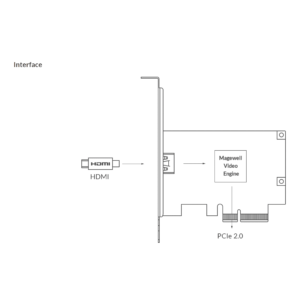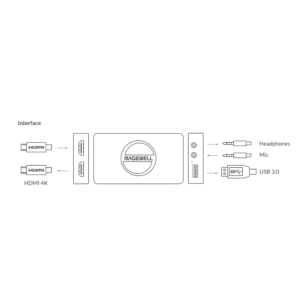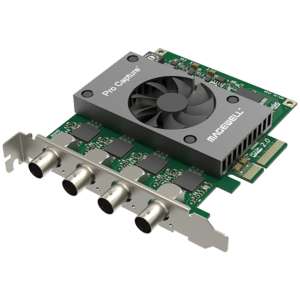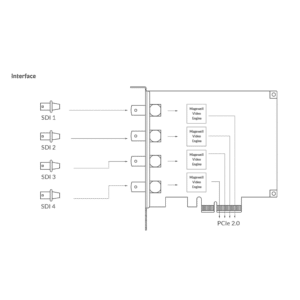€ 1.929
In stock
In stock
Yealink MeetingBar A30 + Remote control Teams
Yealink Meeting Bar A30 Teams Edition, an all-in-one video. With an 8MP camera and a 120° super wide-angle lens, the A30 delivers excellent video quality.
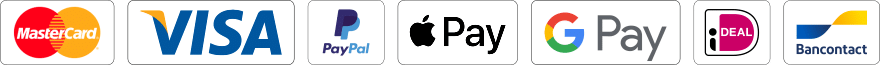
On orders over € 250
Live chat with real AV experience
Full warranty & support
Safe & easy payments
For EU business orders
Yealink MeetingBar A30 + Remote control Teams
Yealink Meeting Bar A30 Teams Edition, an all-in-one video. With an 8MP camera and a 120° super wide-angle lens, the A30 delivers excellent video quality. Along with the Electric Privacy Shutter, AI technologies including Auto Framing and Speaker Tracking and so on allow users to experience a smarter and more secure video conference. Yealink Meeting Bar A30 provides an excellent audio experience in medium-sized rooms, even in full-duplex mode, ensuring that everyone can be heard and seen. The A30 supports human body sensing and provides an easy and fast meeting experience. In addition, the A30 combines computer unit, camera, microphones, speaker, Wi-Fi and Bluetooth, giving you a solution of easy deployment. A30 support for cloud video platforms such as Zoom and Microsoft Teams means no PC or Mac is required. A30 is capable of sharing content and whiteboard that make the meeting more communicative and increase collaboration. Simple and flexible deployment yet powerful features deliver excellent performance for video collaboration.
| Specifications | • Qualcomm Snapdragon 845 chipset • ALL-IN-ONE design • Dual-camera design • 120° Super field of view • Electric privacy shutter • Dual screen • Automatic framing and speaker tracking • Built-in Bluetooth • Built-in dual-band Wi-Fi • Content sharing • Whiteboard • Certified by Zoom & Microsoft Teams |
|---|
Yealink is a global leader in enterprise communication and collaboration solutions, offering cutting-edge hardware for video conferencing, voice communication, and unified collaboration. With a product range that includes conference phones, webcams, video bars, and Microsoft Teams-certified systems, Yealink empowers hybrid workspaces, classrooms, churches, and livestreaming studios with reliable, high-quality AV communication.
Built for seamless integration with Zoom, Microsoft Teams, Skype for Business, and SIP platforms, Yealink products help teams connect and collaborate—in-person, remotely, or in hybrid settings.
Yealink is a Chinese technology company founded in 2001, best known for developing video conferencing systems, VoIP phones, and UC (Unified Communications) devices. Its AV-focused product lines include:
Video conferencing kits (e.g., Yealink MeetingBar A20, A30, and MVC series)
USB conference microphones and speakerphones
Webcams and 4K video bars for hybrid meetings
Desk phones and SIP terminals for VoIP setups
Teams Room Systems and Zoom-certified solutions
Yealink focuses on plug-and-play usability, native platform support, AI camera features, and enterprise-level audio and video quality.
All-in-One Video Bars & Conference Kits
Devices like the MeetingBar A20/A30 combine 4K camera, microphones, speakers, and video codec in a compact unit—no PC needed.
AI Camera Tracking & Framing
Features like auto speaker tracking, group framing, and PTZ camera control ensure dynamic and engaging video calls.
Native Microsoft Teams & Zoom Integration
Many devices run native Teams or Zoom Room OS, enabling instant setup and compatibility without third-party software.
Crystal-Clear Audio with Noise Reduction
Built-in noise cancellation, full-duplex audio, and echo suppression ensure everyone is heard clearly.
Easy Deployment & Remote Management
Centralized device management via Yealink Management Cloud Service (YMCS) or platform-specific portals.
Flexible Connectivity
USB, HDMI, Bluetooth, PoE, and Wi-Fi options available depending on the device—ideal for diverse AV environments.
Corporate Video Conferencing
Enable smooth communication between remote teams and boardrooms, with certified Teams/Zoom systems and AI camera tracking.
Hybrid Classrooms & Distance Learning
Use Yealink cameras and speakerphones for two-way communication between teachers and remote students.
Church & Worship Services
Stream and interact with your online audience using auto-framing 4K cameras and beamforming microphones.
Livestreaming Studios & Podcasts
Leverage Yealink’s webcams or meeting bars for studio-quality video meetings and interviews.
Telehealth & Virtual Consultations
Ensure secure, clear, and stable video connections in medical and healthcare environments.
Certified for Teams, Zoom & SIP Platforms
No extra drivers or config needed—Yealink devices are natively supported and optimized.
All-in-One Simplicity
Combine camera, mic, speakers, and processor into a single device, reducing cable clutter and setup time.
Scalable for Small to Large Rooms
From huddle spaces to lecture halls, Yealink offers matching solutions for every room size.
AI-Powered Camera Features
Smart auto-framing and speaker tracking enhance the remote participant experience.
Reliable, Professional Build Quality
Designed for 24/7 business use, with long-term firmware support and cloud manageability.
Does Yealink support Microsoft Teams natively?
Yes. Devices like the Yealink MVC series and MeetingBar A20/A30 come with preloaded Microsoft Teams Room software.
Can I use Yealink with Zoom?
Absolutely. Yealink offers Zoom-certified video bars and meeting room kits, including Zoom-native firmware options.
Do Yealink systems require a PC?
Many Yealink video bars (e.g. A20, A30) are all-in-one Android-based systems, meaning no external PC is needed.
Is Yealink suitable for livestreaming or remote guests?
Yes. Yealink cameras and speakerphones can be used as USB audio/video devices, perfect for OBS, vMix, or hybrid event platforms.