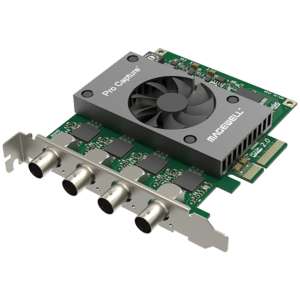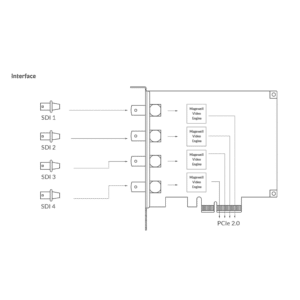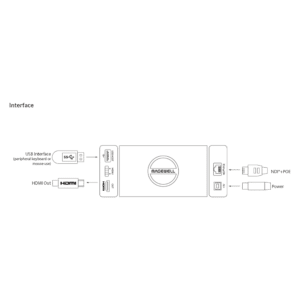€ 2.625
In stock
With the Blackmagic ATEM Camera Control Panel you can control up to 4 cameras at the same time. The control panel is a compact remote control designed to control up to four URSA Broadcast, URSA Mini, Blackmagic Studio or Blackmagic Micro Studio cameras.
On orders over € 250
Live chat with real AV experience
Full warranty & support
Safe & easy payments
For EU business orders

With the Blackmagic ATEM Camera Control Panel you can control up to 4 cameras at the same time. The control panel is a compact remote control designed to control up to four URSA Broadcast, URSA Mini, Blackmagic Studio or Blackmagic Micro Studio cameras.
The control panel has 4 camera controls in one housing. Each controller features an LCD screen with soft buttons. With the top buttons you save scene presets that you can easily call up. This way you can quickly adjust your cameras based on changes in your scene, such as the lighting. This section also features buttons for adjusting the main gain, white balancing the camera, and changing the camera shutter speed. The center section has independent RGB controls for gain and pedestal, or white and black. This individually adjusts red, green, and blue levels in your black and white to compensate for unwanted colors.
The control panel connects directly to your live production ATEM switcher or ATEM hardware control panel via Ethernet. In many setups you use multiple ATEM products, such as an ATEM 4 M/E Broadcast Studio 4K switcher with an ATEM 1 M/E Advanced Panel and the ATEM Camera Control Panel. You can easily connect Ethernet from one ATEM device to another.
n
Blackmagic Design is one of the most respected and innovative brands in the world of video production, post-production, and live broadcasting. Known for pushing creative boundaries, Blackmagic offers a complete ecosystem of products—including cinema cameras, video switchers, capture devices, converters, and the industry-standard DaVinci Resolve—designed for professionals who demand exceptional performance, reliability, and affordability.
From Hollywood film sets to church livestreams and corporate boardrooms, Blackmagic Design empowers creators to deliver broadcast-quality video at every stage of the production pipeline.
Founded in Australia, Blackmagic Design develops advanced video technology that serves a wide range of users—from independent creators and YouTubers to TV broadcasters, post houses, and AV integrators. Their product range spans:
Cinema cameras (like the Pocket Cinema Camera and URSA Mini Pro)
Video switchers (such as ATEM Mini and ATEM Constellation)
Capture and playback cards (DeckLink, UltraStudio)
Signal converters and video monitors
Post-production software, including the acclaimed DaVinci Resolve
The common thread? Uncompromising image quality, powerful features, and user-friendly design at industry-disruptive prices.
Broadcast-Grade Video Quality
Record or switch in 10-bit or 12-bit 4:2:2/4:4:4, with support for RAW, ProRes, and other professional formats.
Innovative All-in-One Devices
Devices like the ATEM Mini Extreme ISO combine switching, encoding, audio mixing, and multi-view monitoring in a compact format.
End-to-End Workflow Integration
Seamlessly move from camera capture to editing, color grading, and delivery within the Blackmagic ecosystem.
Multi-Platform Compatibility
Works with Windows, macOS, and Linux; compatible with OBS, vMix, Adobe Premiere Pro, Final Cut Pro, and more.
Live Streaming Ready
Many devices support direct USB webcam output or hardware encoding for YouTube, Facebook, Twitch, and Zoom.
Affordable Without Compromise
Blackmagic delivers powerful tools for a fraction of the price of traditional broadcast gear—without sacrificing quality.
Film and Narrative Production
Use the Pocket Cinema Camera or URSA Mini Pro to shoot cinematic content with internal RAW recording and true-to-life color science.
Live Events and Streaming
Switch cameras, overlay graphics, and stream in real-time using ATEM switchers—ideal for churches, conferences, esports, and education.
Post-Production and Color Grading
Edit and color grade with precision using DaVinci Resolve, trusted by Hollywood professionals.
Broadcast Studios and OB Vans
Implement scalable video workflows with converters, routers, and hyperdeck recorders for SDI/HDMI/IP-based setups.
Hybrid Corporate Events & AV Installations
Build flexible, easy-to-manage AV systems with Blackmagic’s mix of HDMI, SDI, and network-based control.
Full Ecosystem from Capture to Delivery
Cameras, switchers, recorders, software—all built to work together flawlessly.
Trusted by Creators and Broadcasters
Used in feature films, newsrooms, churches, lecture halls, and more.
Regular Firmware Updates & Expansions
Blackmagic continually improves devices through free updates—adding features and compatibility over time.
Cost-Effective Professional Gear
Affordable solutions for independent creators without sacrificing pro-level performance.
Global Community & Support
Extensive documentation, forums, and training resources available worldwide.
What’s the difference between ATEM Mini and ATEM SDI switchers?
ATEM Mini is HDMI-based and ideal for streaming with DSLR/mirrorless cameras.
ATEM SDI models are designed for professional SDI workflows and longer cable runs.
Can I record RAW with Blackmagic cameras?
Yes. Blackmagic cameras offer internal recording in Blackmagic RAW (BRAW) and often support ProRes formats.
Is DaVinci Resolve really free?
Yes! The basic version of DaVinci Resolve is free and includes editing, color grading, Fairlight audio, and Fusion VFX. The Studio version adds advanced features like noise reduction and multi-user collaboration.
Can I livestream directly from Blackmagic devices?
Yes. Products like the ATEM Mini series support USB webcam output and some models even offer built-in RTMP streaming.