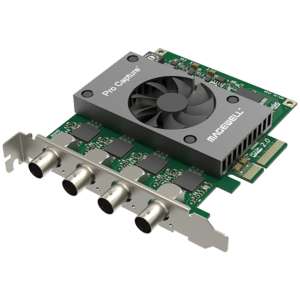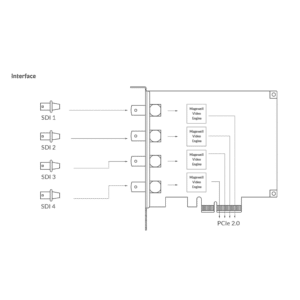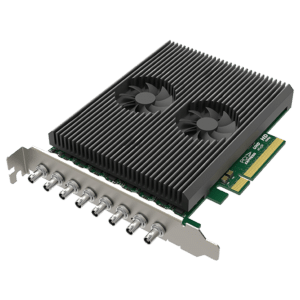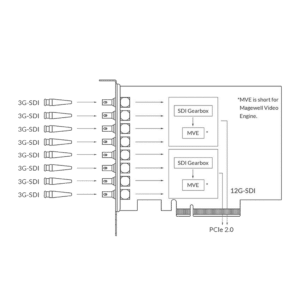€ 4.195
In stock
The world’s most advanced live production switcher with 20 6G-SDI inputs, DVE, SuperSource and much more!
On orders over € 250
Live chat with real AV experience
Full warranty & support
Safe & easy payments
For EU business orders

Blackmagic Design’s ATEM 2 M/E Production Studio 4K is a multi-camera live event production switcher with 20 video inputs built into a 2RU chassis. The switcher supports NTSC/PAL/HD and Ultra HD 4K (3840×2160) video formats and connects to a wide variety of cameras and sources, delivering a single program stream in SD, HD or Ultra HD video. All of this happens live and in real time with no rendering required. The switcher has a reference video input for synchronizing the switcher with other equipment using tri-level or blackburst sync. Each input also has its own frame synchronizer, which allows you to use cameras that do not have Genlock, and to input video from computer sources.
The switcher offers 20 6G SDI video inputs and one 4K HDMI input, which shares a channel with one of the 6G-SDI inputs. Outputs include three 6G-SDI program outputs, one HDMI program output, six 6G-SDI auxiliary outputs. All inputs and outputs are switchable via SD/HD/UHD, except for the dedicated down-converted HD program output for monitoring UHD images on an SDI-equipped HD monitor. Two independent multi-view outputs are available in both SDI and HDMI, allowing you to monitor up to 16 cameras on two displays.
The switcher is equipped with luma and chroma keyers for real-time effects and composites in Ultra HD, with 10-bit processing. Two downstream keyers allow you to use two images / logos / titles / bottom third of up to twenty stored images in a wide variety of formats. In addition, the switcher features a built-in SuperSource layer switcher that, in addition to the two full M/Es, keyers, and DVE, provides an additional four independent DVE channels that allow you to reorder and position live cameras, video replays, and broadcast charts. , and more.
A built-in 22-input audio mixer handles the built-in HDMI and SDI audio from the 20 active video inputs and audio from the balanced or unbalanced analog audio inputs to give you flexibility and creative audio options. Audio output is embedded in the SDI and HDMI stream, and is also available through balanced audio outputs. The keypads connect via the Ethernet port and provide control over all switcher functions. Illuminated front-panel buttons on the switcher allow you to select the auxiliary output locally, while a 2-inch LCD display on the front of the unit shows the auxiliary output for instant confirmation of the correct output. < /span>
Either a Mac or PC running the included ATEM software controls the operation and settings of the switch. For those who like the feel of a physical control panel, the optional ATEM 1 M / E and 2 M / E Broadcast Panels can be used.
The ATEM 2 M/E Production Studio 4K Switcher supports 4K Ultra HD video (3840 x 2160), four times the resolution of Full HD. The video size is set by the user and must be the same for each input, as the switcher cannot scale different input sizes to match the project size.
The switcher features 20 single link 6G-SDI and one HDMI 4K input, which allows you to connect SD/HD/Ultra HD and computer signals to the switcher. However, the HDMI input is shared with one of the SDI inputs, so you can have up to 20 inputs.
The switcher records reference video for sync timing , either blackburst or tri-level sync, so it can communicate with other post-production equipment. Each input has its own frame synchronizer, which allows you to use cameras that don’t have genlock capability or input computer resources such as Keynote or PowerPoint presentations.
The switcher includes a built-in audio mixer for mixing and balancing embedded audio from all 20 video inputs, as well as the two audio inputs , each supporting two channels. This allows you to mix sources manually or you can set the mixer inputs to “audio follow video” so that your audio crossfades as you switch between sources.
The switcher has two program outputs for the final video and delivers SD / HD / Ultra HD via three 6G-SDI ports and one HDMI 4K connector. The switcher has six SDI auxiliary outputs that can provide the program output with or without the downstream keyer effects in SD, HD and Ultra HD. Control of the Aux output is via front mounted panel buttons and a built in LCD display for instant confirmation of the Aux output. Two independent multi-view outputs available via an SDI or HDMI connector, allowing you to see up to 16 cameras on two displays.
Transitions The ATEM 2 M/E Production Studio 4K Switcher has four built-in transitions.
The built-in DVE allows you to create keyframe-based DVE moves, flying graphics, and animated stingers.
The switcher features four upstream keyers and a DVE, allowing you to overlay live video, title, images and animation over live video. You can choose from chroma, luma, linear and pattern keys in Ultra HD resolution with 10-bit processing.
< span class="JLqJ4b" data-language-for-alternatives="en" data-language-to-translate-into="en" data-phrase-index="0"> Two downstream keyers allow you to convert images, lower third, adding titles and logos for a polished live production.
The DVE allows you to create a picture-in-picture effect.
The switcher features backlit control buttons on the front panel for manual operation.
The switcher uses an Ethernet connection to communicate with control surfaces such as the optional ATEM 1 M/E and 2 M/E Broadcast Panels.
You can also control the switcher using the included ATEM Software Control software from a Mac or Windows computer via Ethernet. You can manage all switcher production settings and import images directly from your computer into the switcher’s media pool.
< span class="JLqJ4b" data-language-for-alternatives="en" data-language-to-translate-into="en" data-phrase-index="0"> You set the format for each project you works, from SD to HD to Ultra HD, and selects the resolution and frame rate. This is achieved using the included Mac/PC software or via the ATEM 1 M/E or ATEM 2 M/E Broadcast Panel.
Due to the Ethernet port on the switcher, you can connect control surfaces directly to the switcher or you can control the switcher over a network.
The switcher has a USB port that is used for software updates and to set the IP address of the switcher’s chassis, which can only be done using a computer running the ATEM Switcher Utility connected to the switcher’s USB port .
The switcher is 2RU high and has built-in rack mount ears for assembly in a production route or in a post-production facility.
< /div>
Blackmagic Design is one of the most respected and innovative brands in the world of video production, post-production, and live broadcasting. Known for pushing creative boundaries, Blackmagic offers a complete ecosystem of products—including cinema cameras, video switchers, capture devices, converters, and the industry-standard DaVinci Resolve—designed for professionals who demand exceptional performance, reliability, and affordability.
From Hollywood film sets to church livestreams and corporate boardrooms, Blackmagic Design empowers creators to deliver broadcast-quality video at every stage of the production pipeline.
Founded in Australia, Blackmagic Design develops advanced video technology that serves a wide range of users—from independent creators and YouTubers to TV broadcasters, post houses, and AV integrators. Their product range spans:
Cinema cameras (like the Pocket Cinema Camera and URSA Mini Pro)
Video switchers (such as ATEM Mini and ATEM Constellation)
Capture and playback cards (DeckLink, UltraStudio)
Signal converters and video monitors
Post-production software, including the acclaimed DaVinci Resolve
The common thread? Uncompromising image quality, powerful features, and user-friendly design at industry-disruptive prices.
Broadcast-Grade Video Quality
Record or switch in 10-bit or 12-bit 4:2:2/4:4:4, with support for RAW, ProRes, and other professional formats.
Innovative All-in-One Devices
Devices like the ATEM Mini Extreme ISO combine switching, encoding, audio mixing, and multi-view monitoring in a compact format.
End-to-End Workflow Integration
Seamlessly move from camera capture to editing, color grading, and delivery within the Blackmagic ecosystem.
Multi-Platform Compatibility
Works with Windows, macOS, and Linux; compatible with OBS, vMix, Adobe Premiere Pro, Final Cut Pro, and more.
Live Streaming Ready
Many devices support direct USB webcam output or hardware encoding for YouTube, Facebook, Twitch, and Zoom.
Affordable Without Compromise
Blackmagic delivers powerful tools for a fraction of the price of traditional broadcast gear—without sacrificing quality.
Film and Narrative Production
Use the Pocket Cinema Camera or URSA Mini Pro to shoot cinematic content with internal RAW recording and true-to-life color science.
Live Events and Streaming
Switch cameras, overlay graphics, and stream in real-time using ATEM switchers—ideal for churches, conferences, esports, and education.
Post-Production and Color Grading
Edit and color grade with precision using DaVinci Resolve, trusted by Hollywood professionals.
Broadcast Studios and OB Vans
Implement scalable video workflows with converters, routers, and hyperdeck recorders for SDI/HDMI/IP-based setups.
Hybrid Corporate Events & AV Installations
Build flexible, easy-to-manage AV systems with Blackmagic’s mix of HDMI, SDI, and network-based control.
Full Ecosystem from Capture to Delivery
Cameras, switchers, recorders, software—all built to work together flawlessly.
Trusted by Creators and Broadcasters
Used in feature films, newsrooms, churches, lecture halls, and more.
Regular Firmware Updates & Expansions
Blackmagic continually improves devices through free updates—adding features and compatibility over time.
Cost-Effective Professional Gear
Affordable solutions for independent creators without sacrificing pro-level performance.
Global Community & Support
Extensive documentation, forums, and training resources available worldwide.
What’s the difference between ATEM Mini and ATEM SDI switchers?
ATEM Mini is HDMI-based and ideal for streaming with DSLR/mirrorless cameras.
ATEM SDI models are designed for professional SDI workflows and longer cable runs.
Can I record RAW with Blackmagic cameras?
Yes. Blackmagic cameras offer internal recording in Blackmagic RAW (BRAW) and often support ProRes formats.
Is DaVinci Resolve really free?
Yes! The basic version of DaVinci Resolve is free and includes editing, color grading, Fairlight audio, and Fusion VFX. The Studio version adds advanced features like noise reduction and multi-user collaboration.
Can I livestream directly from Blackmagic devices?
Yes. Products like the ATEM Mini series support USB webcam output and some models even offer built-in RTMP streaming.